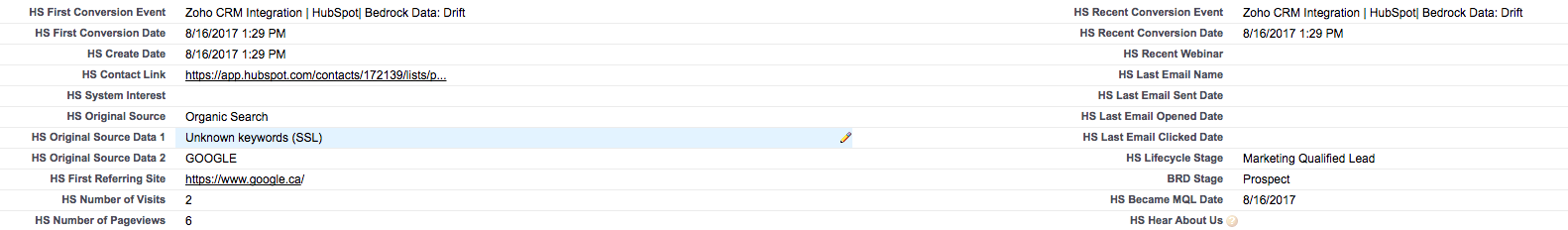As our Bedrock Data marketing team prioritized growth initiatives for Q2, improving engagement and conversions on our website was a key priority.
We decided to implement Drift on BedrockData.com as a key step towards that goal (cc Gabi Altunes).
I knew I was intrigued by Drift’s “No Forms” positioning (which I wrote about when they came out with it last year).
I knew Drift runs a phenomenal marketing program with great content from Dave Gerhardt & co.
And I knew the Drift product would be outstanding, coming from David Cancel’s awesome product and engineering team who turned HubSpot’s product from a potential liability to a huge advantage from 2011 to 2014.
What I didn’t know was - would Drift help us drive incremental leads (and opportunities, pipeline & customers) from our website? That’s what our Chief Revenue Officer Alan DiPietro really wanted to know.
If we were just “moving around the furniture” (diverting some would-be forms leads or call-in leads to Drift leads), that wasn’t going to do us much good.
One week - yes one week - into rolling it out, I’m happy to report that we are indeed seeing incremental lift.
I can point my finger at the engagement we’re getting, and while some of it certainly falls in the category of “accelerating leads we would have gotten anyway” (still valuable), there’s a definitive category of website visitors with whom we are engaging & converting whom I’m convinced would have bounced without live chat engagement.
I’ve categorized the impact into five types of website visitors:
#1 - Ms. Urgent
This falls in the category of acceleration. Marketing is about momentum, and if you can carry the momentum of a website visitors into a sales conversation, it’s a win for sales and marketing.
Momentum matters. After a good trade show, the question is can you carry the momentum from the tradeshow floor over to sales & marketing follow-up? And the same is true for a website visitor - can you carry momentum established on your website over to sales engagement, immediately?
We had a website visitor looking for an urgent solution to their Pardot-NetSuite integration with news hitting that Pardot had dropped their non-Salesforce CRM connectors.
Through the Drift chat I confirmed we did in fact provide that connector, answered several questions and scheduled a meeting for later that day with a rep. I also directed our visitor to several links for expert content including a video walkthrough of what she was looking for. We even joked about how she was really looking to solve this problem quickly because her sales team was upset by the prospect of lost marketing automation-CRM integration.
Interestingly, this Ms. Urgent found us via a paid search ad for Pardot-NetSuite integrations - so if you are asking yourself “Should I put Chat on my paid search landing pages?”, the answer is yes!
By the time that afternoon meeting came around, the questions centered around “how quickly can we get started?” as the entire team had seen the video walkthrough shared from the chat.
#2 - Mr. Ready to Collaborate
This visitor was seeking collaboration - he wanted to know what we could do, and then ask some deeper & deeper questions around the details of, in his case, a Pardot-ConnectWise integration.
Thrilled by the interaction, our Mr. Ready to Collaborate scheduled a follow up call for that afternoon…. and a few days later became our first “Drift to Dollars” customer win.
#3 - Mr. “Not Ready to Reveal Myself… Yet”
Here’s where we move from acceleration to true incremental engagement.
This is the largest volume of the chats. The chat starts out with a question - and you allow the visitor to do so and remain anonymous. They can ask their question without the overhead of having to identify themselves by name. They’re not quite ready to reveal their identity.
You answer the question - and engage in a conversation. Back and forth, back and forth. Provide clear, expert answers to their questions. Ask a follow-up question. Share a related link. And then before you know it, the visitor is willing to share their information with you to schedule a follow-up.
It’s a combination of the visitor-driven engagement, a positive experience of chat interaction, and the sharing of expert content - where this magic happens - and back to Alan’s question - I’m convinced this is incremental. Here are some real world examples from Bedrock Data last week:
CFO knew his team was looking for a NetSuite-Pardot integration (different company than the one above), was vetting our capabilities after hearing about us from his marketing team
Marketer was doing his homework on Marketo-Eventbrite integrations as he built a plan for his team to add Eventbrite as their event management system
A web developer was checking on the possibility of connecting Zoho & NetSuite
A business development lead was checking on the capabilities of integrating HubSpot and NetSuite as his marketing team considers a HubSpot purchase, so he could refer a solution to his NetSuite power user
A marketer wanted to know how long a Marketo-Zoho integration would take, and confirm the pricing (was surprised Bedrock Data does not charge a setup fee)
The pattern here is that these web visitors are visiting the site with an intent to learn - and a live chat provides them a pathway to do so - and move them forward in their buying process.
#4 - Ms. “I Need Help”
Another pattern that emerged was a type of visitor who was legitimately looking for help - as they were very unfamiliar with the subject because they had been asked to do research by someone else. Sometimes these visitors remained anonymous (after helping them out), or sometimes they self-identified.
Some examples here include a procurement person doing research into options for a HubSpot-SugarCRM integration - and looking to report options back to their marketing team. Another example was a junior member of a marketing team asked to look into HubSpot-ConnectWise integrations by his boss.
Without chat engagement, these visitors would not have been likely to self-identify, and would have left the site without a solid grasp on the information they were looking for. It was natural for them to ask a question via chat, but likely would not have been natural for them to “formally request something” (see what I did there - formally) as they were outside of their comfort zone with a new subject matter.
#5 - Mr. International
Due to our capabilities of rapidly implemented integrations which can be self-managed by business users, we do a lot of business with international based customers looking to connect SaaS systems without a traditional IT integration project.
We wanted to take advantage of chat engagement for our international site visitors as well, thinking it would be a nice touch to reinforce we are easy to do business with even though we are not located in their local country.
We came up with an approach we dubbed “Drift After Hours”, where we have a chat sidebar letting our visitors know we are not online but to share their details and we’ll be back to them as soon as possible. Still far better than having to find and fill out a contact us form.
Even better, when we get an after-hours chat engagement (like all Drift inquiries) we route them via Slack - so in the event a team member is available they can respond in real time.
So Wednesday night a little before 9:00, I’m sitting on the couch watching a baseball game and Slack lights up. A web visitor from Australia (where they are starting their next work day) wants to talk about his need to connect Marketo for marketing automation, HubSpot as CRM for his BDR team, and NetSuite as their back office CRM.
Yes we can do it!
We engage in a great chat - answer his questions on capabilities, on-boarding time and pricing.
I’m on my couch, watching a baseball game and having a Slack conversation with a marketer in Australia about integrating Marketo, HubSpot & NetSuite. Drift is awesome!
My Only Pain Point
The only significant pain point so far is… integrations. Of course I would complain about that since I spend all day at Bedrock Data helping companies better integrate their sales & marketing systems!
My issue is that although after a chat, Drift can push a lead into Salesforce (good), it can only bring over the HubSpot source data from HubSpot if that record also converts on a HubSpot form. Ahem, ahem - doesn’t quite align to the no form approach.
Since most visitors aren’t going to follow up a chat with a form-fill - at least not right away - then the tradeoff of bringing these leads in via Drift is losing your baseline metrics on conversions by channel - organic, referrals, direct, etc. That record exists in HubSpot, but it’s anonymous and not connected to the lead record in Salesforce - so the data is effectively lost.
I’m sure the wizards at Drift will figure it out soon. They built HubSpot after all.
Pain Point? Drift's on it!
(Update June 26) - Drift is all about being custom-obsessed and customer-centric. Check out what Elias said in that post above if you want to hear more about that.
I experienced that first hand. I published this post on Saturday, and by Sunday I heard from Drift's CEO David Cancel to express interest in learning more about the HubSpot integration challenge, and by Monday Drift's VP of Product Craig Daniel was in our office to talk about it. Craig told us that Drift's on the case, along with sharing some other cool upcoming features around reporting and routing.
Customer Issue? Drift listens & solves
(Update 2 August 17) - After back and forth with me to test, happy to report Drift has firmly addressed the above issue - and now HubSpot source data flows cleanly into Salesforce. Here's an example of a Bedrock Data lead from yesterday using this new & improved integration. You can see critical digital marketing data such as the lead sourced from Organic Search and in this specific case Google.ca. They've also made the Conversion Event descriptions much cleaner.
This has been a great experience of providing a positive review of a product, but with one issue - and the CEO and VP Product Management jumping all over the issue - and coming up with a nice product improvement in a rapid time frame. As I said here:
I'd be buying Drift stock if I could.
What’s Next?
Next up at Bedrock Data is rolling it out for our customer success and support teams, including interface via our help site and in-product. Given the back and forth our support team typically has with customers, it’s sure to improve the customer experience for that interaction - and help to resolve questions more quickly.